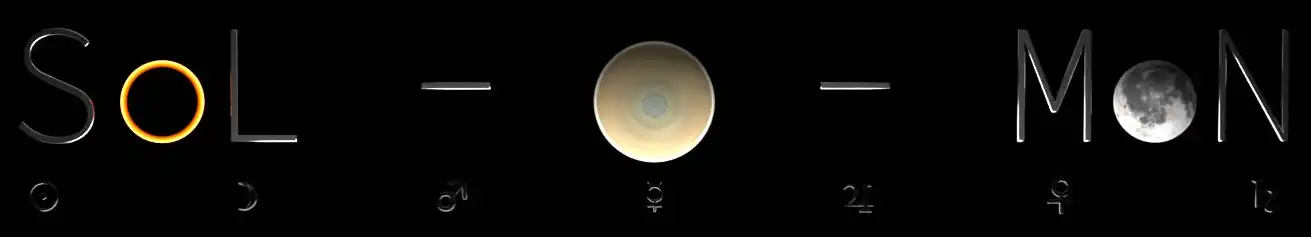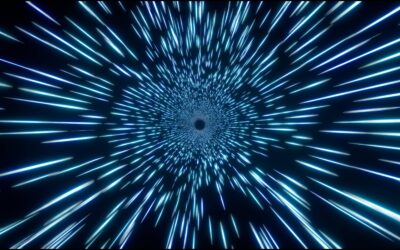A behind-the-scenes exploration of our latest visual effects (VFX) project: turning a modern landscape into a scene from the Ice Age using Photoshop and generative AI.
In our recent VFX video, we pushed digital art by transforming a summer landscape into an ancient glacial vista. We leveraged the advanced capabilities of Photoshop combined with the latest innovations in generative artificial intelligence.
The Process:
- Initial Capture: Our journey began with a high-resolution photograph of a breathtaking landscape, featuring rolling grasslands and a backdrop of mountain peaks beneath a bright blue sky.
- AI-Assisted Design: With the raw image in hand, we utilized Photoshop’s cutting-edge AI tools. These tools analyze the content of a photo and suggest edits in line with our Ice Age theme.
- Layered Alterations: By employing layers and masks, we incrementally introduced icy elements. This included frosting over the mountains, converting grass to snow, and rendering a colder, more subdued sky.
- Generative Elements: To enhance the realism of the scene, generative AI was employed to create texture and patterns that mimic real ice and snow formations.
- Final Composition: After numerous iterations and refinements, we composited our generative elements with the original photograph. The result was a seamless transformation that preserved the natural beauty and structure of the scene while completely altering its temporal context.
The Tools:
Photoshop’s AI was pivotal in expediting the creation process, offering smart selections and fill options that reacted to the complex textures of the landscape. Generative AI was used to create additional elements such as frost patterns and realistic snow cover, ensuring the final image didn’t just look edited, but believably prehistoric.