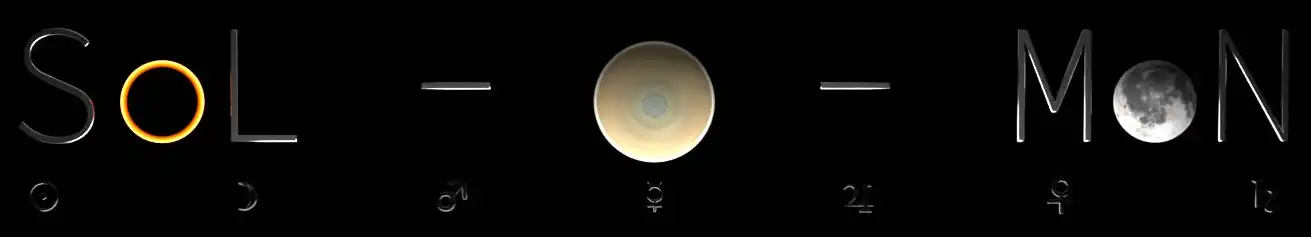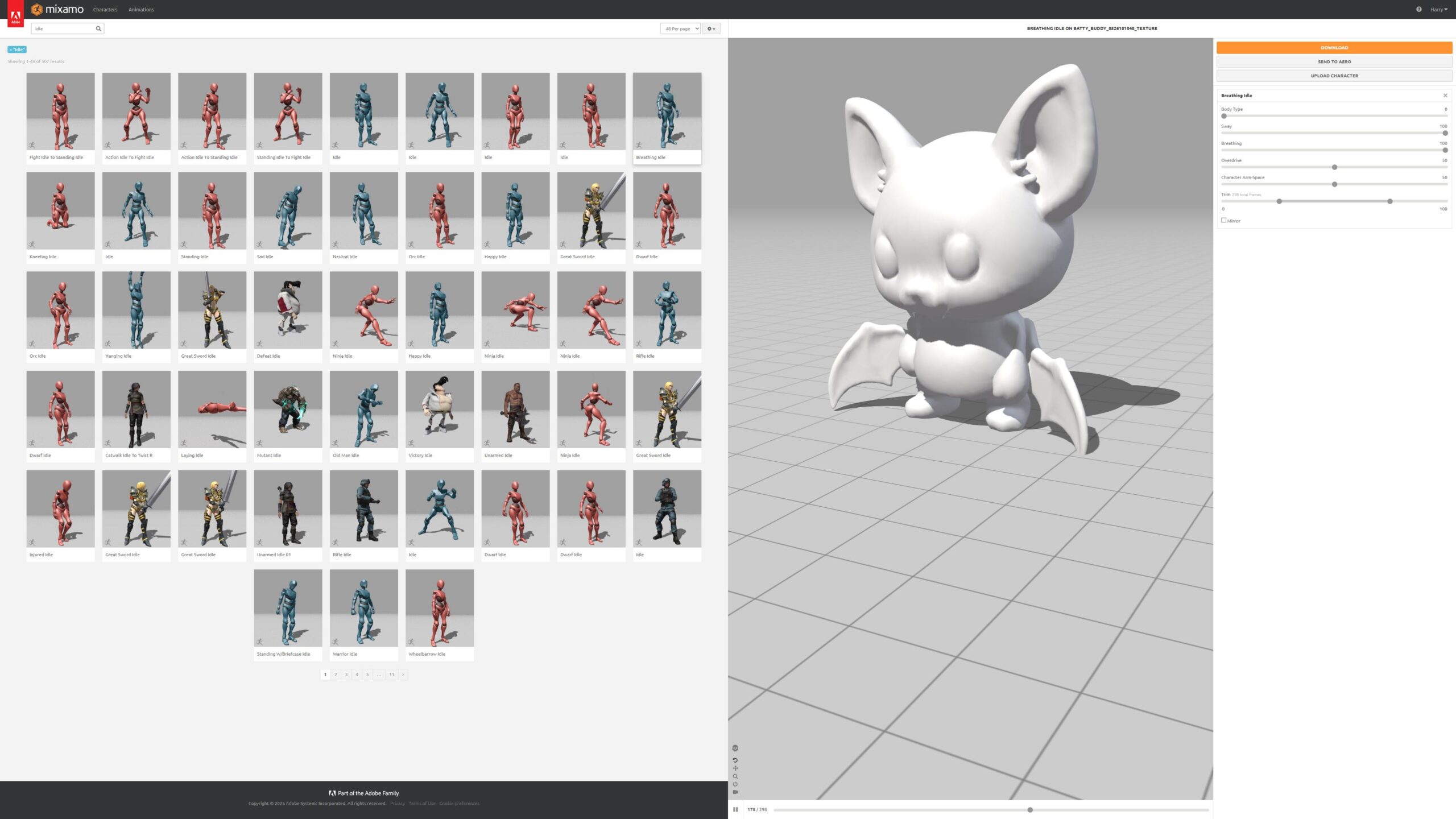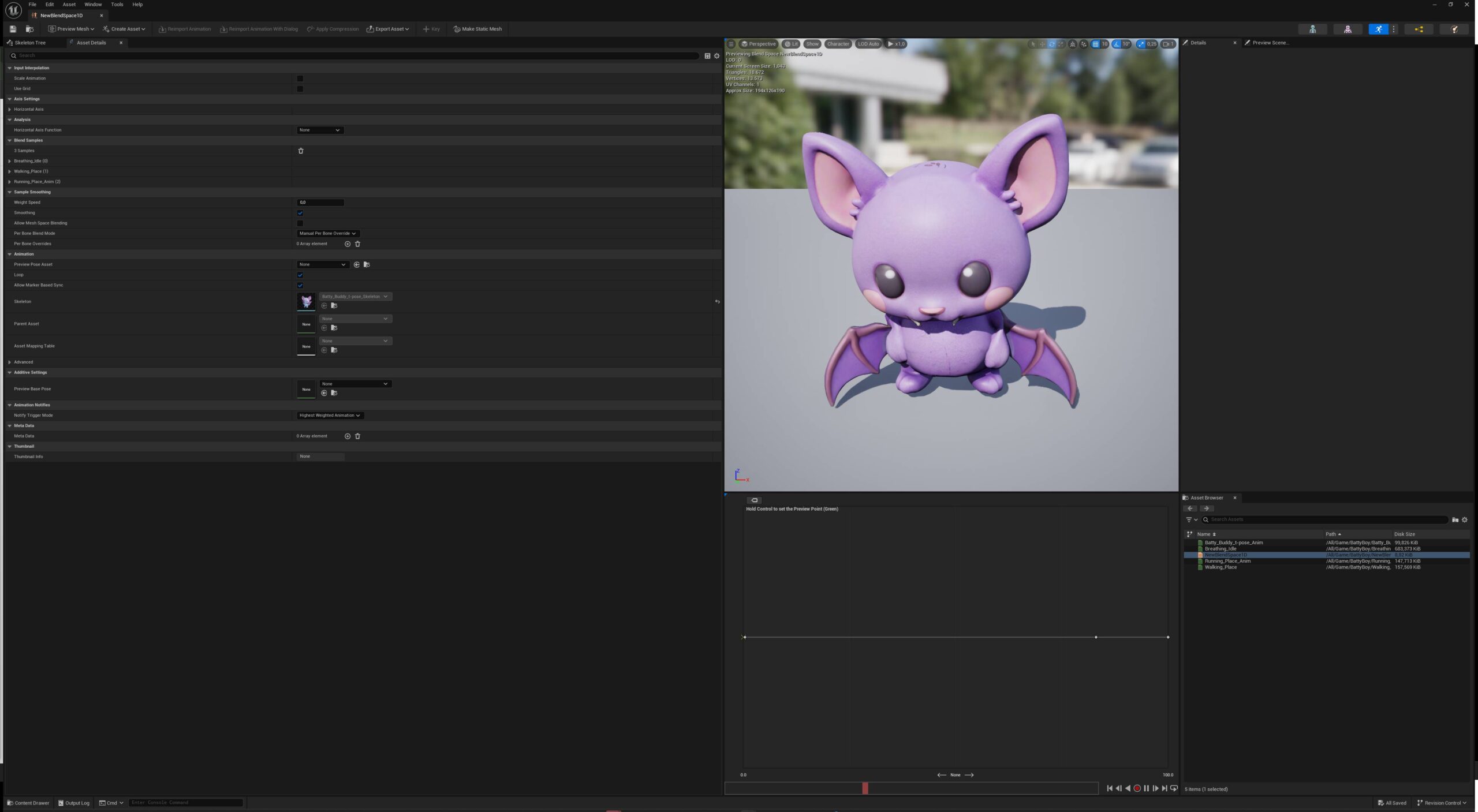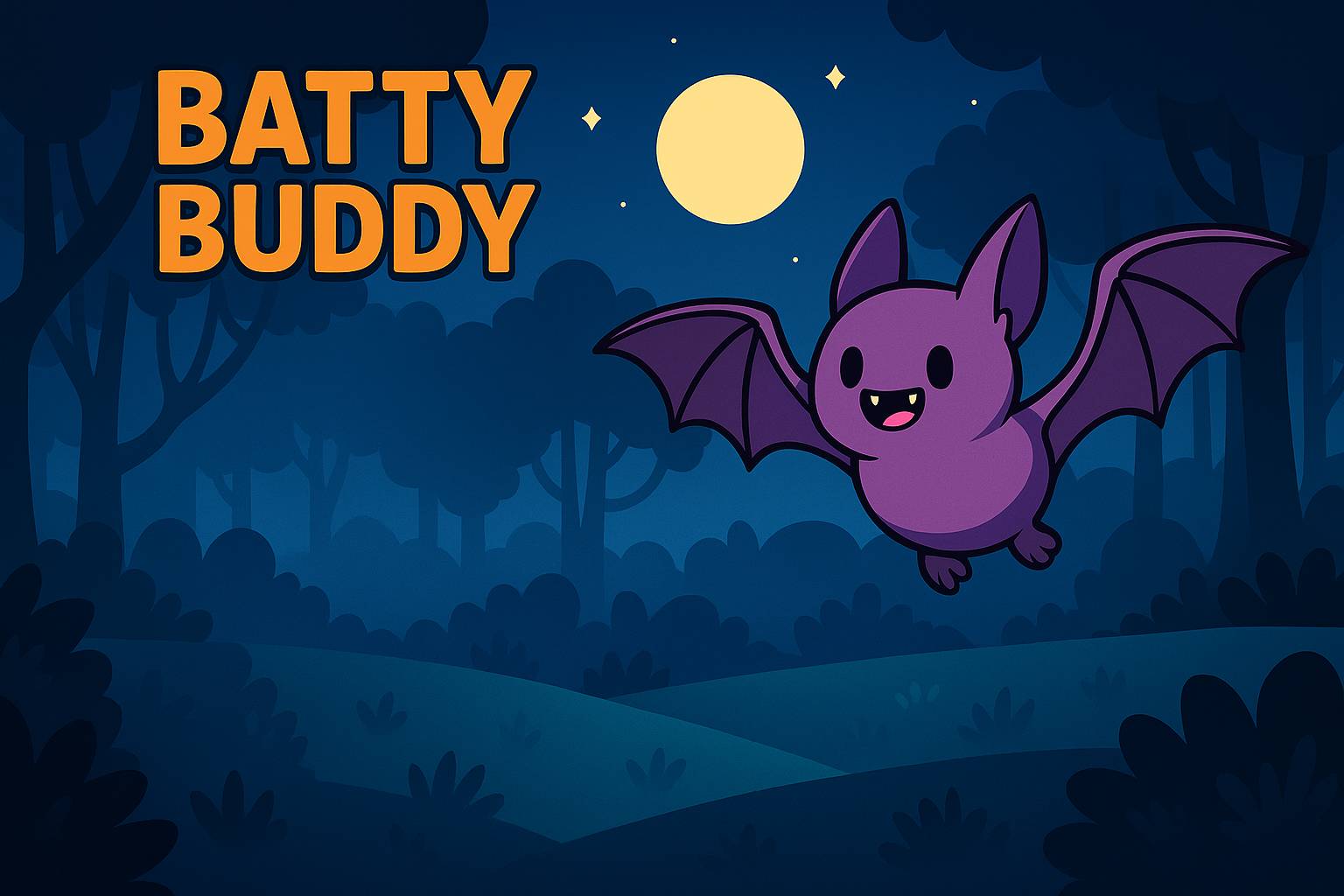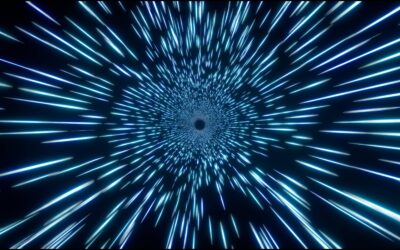1 | The Brief — Monday 24 May
Our colleague Sophie kicked things off with a playful screenshot and a challenge:
“Create your own game character, revealed by the in-game AI. Be as creative as you like — physical or virtual, anything goes!”
That single prompt set the whole project in motion. We decided to re-imagine the cute “Batty Boy” trading-card art as a fully-realised 3-D hero called Batty Buddy.
2 | Concept Art with Generative AI
Before modelling, we needed a polished turn-around concept to lock down proportions, colour palette and personality.
Prompt engineering.
In ChatGPT we iterated on a few concise image prompts (“chibi bat mascot, plush texture, huge ears, toothy smile…”) until the mood felt right.
Final 2-D render.
The winning image captured soft velvet fur, rosy cheeks and a friendly stance — exactly the charm we wanted for a casual platformer.
Tip: Save the prompt text in your repo; you’ll reuse it later for marketing shots and loading screens.
3 | Turning 2-D into a 3-D Mesh with Meshy
With the artwork approved, we uploaded it to Meshy.ai to create a base model.
Setting Value
Mode Image → 3-D
Poly Count ~10 k (good compromise for mobile & desktop)
Texture Size 2 × 2048 × 2048 maps
Meshy generated an .obj plus PBR textures (albedo, normal, roughness). We exported everything as a single FBX to keep the pipeline tidy.
4 | Auto-Rigging & Animations in Mixamo
4.1 Rig
Upload the FBX to Mixamo.
Place markers (chin → wrists → elbows → knees → groin).
Choose “Cartoon skeletal proportions” to match Batty’s stubby limbs.
4.2 Animations
We grabbed:
Idle_Breathe
walking in place
running in place
Download each animation with Skin so every FBX keeps the same skeleton hierarchy (critical for retargeting later).
5 | Importing into Unreal Engine (UE 5.x)
Tested with UE 5.3, but the steps are identical back to 4.27.
5.1 Project Setup
Enable “Starter Content” for quick lighting & materials.
Turn on the UE → Mixamo Animation Retargeting plugin if you need it.
5.2 FBX Import Settings
Panel Setting Why
Skeletal Mesh ✔️ Required for bones
Import Normals & Tangents ✔️ Keeps Meshy’s smoothing
Material Search Do Not Create We’ll assign the PBR set manually
Convert Scene cm → cm Keep scale consistent
Scale Check: Batty is 75 cm tall — perfect child-sized hero. If you need metric reality, apply a 0.01 import scale.
5.3 Organise Assets
css
Kopiëren
Bewerken
Content/
└─ BattyBuddy/
├─ Meshes/
├─ Materials/
├─ Textures/
└─ Animations/
5.4 Animation Blueprint
Animation blend BluePrint
5.5 Materials
Graphics
6. Gameplay